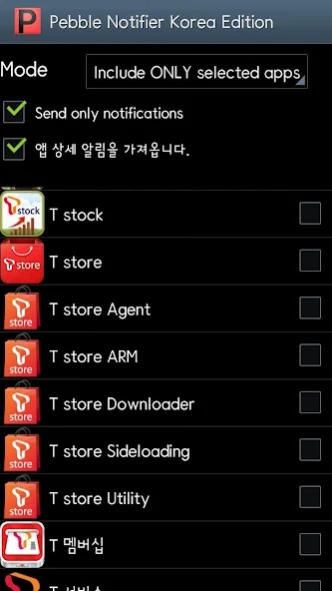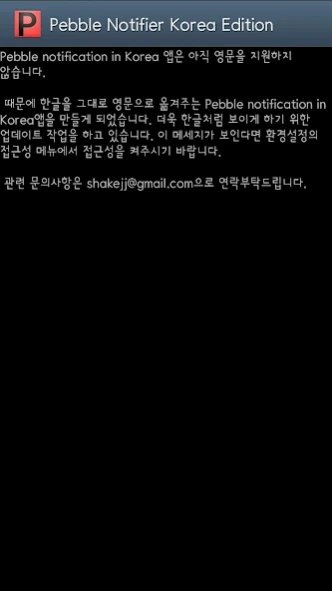Pebble Notifier Korea Edition 2.0.0
Free Version
Publisher Description
Pebble Notifier Korea Edition - Pebble Notifier Korea Edition
Pebble Smartwatch does not support Korean yet.
When I use the Pebble watch, I worked for the people of South Korea you are using pebbles notification that comes in Hangul does not appear at all.
It appears notification of the most garbled, It is an application that will help you to look at Pebble clock by converting the phonetic transcription of Hangul.
It is updated for the early pronunciation of single to make it easier to read.
+ Phone, it will process the app Pebble a basic rather than Pebble Notification, translation can not.
+ If it is not after installation possibly, please try to reinstall the Pebble Notifier Korea edition of accessibility.
Inquiries about is that :), inquiry please to shakejj@gmail.com
* Additional information
- Many of you folks, :) you folded a lot of questions about app for iPad and iPhone. First, thank you. iOS also has developed, but in iOS, there are constraints to catch such a notification, to change the contents, it is very development of the application is not possible. I reference please.
- In addition, the change request or additional, pronunciation and has not been well in the application of Android, I want to update and converge at any time.
About Pebble Notifier Korea Edition
Pebble Notifier Korea Edition is a free app for Android published in the System Maintenance list of apps, part of System Utilities.
The company that develops Pebble Notifier Korea Edition is ShakeJ. The latest version released by its developer is 2.0.0.
To install Pebble Notifier Korea Edition on your Android device, just click the green Continue To App button above to start the installation process. The app is listed on our website since 2013-07-24 and was downloaded 3 times. We have already checked if the download link is safe, however for your own protection we recommend that you scan the downloaded app with your antivirus. Your antivirus may detect the Pebble Notifier Korea Edition as malware as malware if the download link to com.shakej.pebble.korean.edition is broken.
How to install Pebble Notifier Korea Edition on your Android device:
- Click on the Continue To App button on our website. This will redirect you to Google Play.
- Once the Pebble Notifier Korea Edition is shown in the Google Play listing of your Android device, you can start its download and installation. Tap on the Install button located below the search bar and to the right of the app icon.
- A pop-up window with the permissions required by Pebble Notifier Korea Edition will be shown. Click on Accept to continue the process.
- Pebble Notifier Korea Edition will be downloaded onto your device, displaying a progress. Once the download completes, the installation will start and you'll get a notification after the installation is finished.